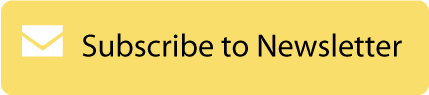USE YOUR MOBILE PHONE TO STREAM LIVE VIDEOS OF YOUR BIRD FEEDER TO YOUR TV

Most of the mobile phones we all carry have the ability of taking fantastic videos with amazing quality of picture. This technique applies to Android Phones; however, I am sure there is a similar method using an iPhone. The items required to view your bird feeder on your tv are listed below. The total cost not including your phone will be around $60: -
- a smart phone which is connected to your Wi-Fi network.
- The phone must be also connected to your Tv. There are several ways to do this. I use Google Chromecast with Google's “Home App” (See this setup video). If you have smart TV you can connect the phone without the Chromecast.
- Support to hold your mobile phone in position. I recommend this support from Amazon
- Camera tripod. I recommend this tripod from Amazon
- Quick shoe tripod head. This normally comes with the tripod. It is definitely part of the tripod I recommend from Amazon
Now we are at the point that you have proved your Wi-Fi has sufficient range to connect your mobile phone placed at the bird feeder to your TV and you have bought the equipment.
Set up the tripod and the camera holder next to the bird feeder with the sun behind the camera (phone). Depending on the type of phone you have you can have the tripod very close to the feeder or position the tripod further away and use the zoom facility on the camera for the best shot. It is best to leave the tripod and holder in place without the mobile phone for some time until the birds have accepted it. This may take a day or two depending on how wary your birds are.
If you are using a Chromecast plug in the device to a HD port on your TV and open the “Home App” on your phone and switch on the TV. Then follow the simple directions and the mobile phone display will appear on the TV.
Turn your video camera on and the video display will be on the TV screen. Basically, every action you take is mirrored on the TV. Leave the video running on your phone and head for the tripod and place the camera in the holder. Here you can make all the necessary camera adjustments and finally leave the video running and return indoors.
You will now have a fantastic live video of your bird feeder on your TV. In the simple version you will also see the camera controls on the screen. There are several ways to remove these that are more technical, and we will discuss these in another blog.
Generally the default camera app that you have on your phone is excellent. However, you can download for free a camera app called “Open Camera“ that is incredible with no advertising.
You can watch the video without recording the video. Or you can press the record button. The recorded version will be perfect.
While you are sitting back on your sofa watching the birds on your TV and someone calls you the message will appear on your TV screen.